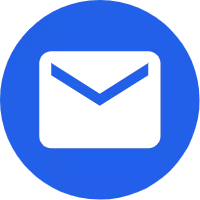- English
- Español
- Português
- русский
- Français
- 日本語
- Deutsch
- tiếng Việt
- Italiano
- Nederlands
- ภาษาไทย
- Polski
- 한국어
- Svenska
- magyar
- Malay
- বাংলা ভাষার
- Dansk
- Suomi
- हिन्दी
- 繁体中文
- العربية
- Indonesia
- فارسی
- Eesti Keel
- Srpski језик
- Afrikaans
- icelandic
- беларускі
- Hrvatski
- ភាសាខ្មែរ
- ქართული
- Maori
- Тоҷикӣ
- O'zbek
- Հայերեն
- Lietuvos
- שפה עברית
- Pilipino
- Türkçe
- Gaeilge
- Norsk
- český
- ελληνικά
- український
- български
- ລາວ
- Latine
- Қазақша
- Slovenský jazyk
最適なサウンドのためにデジタルオーディオプロセッサを調整するにはどうすればよいですか?
2023-02-09
Want to make your audio sound better with a digital audio processor? Equalization is a personal operation, because everyone's preferences and needs for audio may be different. We can find the equalization settings that suit specific audio materials and personal hearing preferences through practice and continuous trial and error. Here are some specific steps for reference.
Choose an equalizer: Most digital audio processors are equipped with an equalizer function that allows us to adjust the sound intensity of different frequency ranges.
Understand the frequency range: Audio is composed of multiple frequencies, each with different sound characteristics. The low frequency band (20Hz-200Hz) affects the intensity of the bass, the mid-frequency band (200Hz-2kHz) determines the clarity of the sound, and the high frequency band (2kHz-20kHz) is related to the brightness and details of the treble.
Adjust the frequency slider: As needed, you can increase or decrease the volume of a specific frequency range. When we want to enhance the bass, we can raise the slider of the low frequency band; if we want the sound to be clearer, we can appropriately enhance the mid-frequency band.
Audition and fine-tuning: When making equalization adjustments, we need to constantly audition and make fine-tuning based on the actual hearing effect. Never over-enhance or undercut a frequency range, as this may cause the audio to become unbalanced.
Reference presets or templates: Some digital audio processors provide preset equalization settings or templates. You can choose the appropriate presets for different types of music or audio scenes, and then fine-tune them according to your preferences.
Balance the overall audio: When equalizing, pay attention to maintaining the balance of the overall audio. If a certain frequency range is too prominent, other frequencies will be masked.
Monitoring environment and equipment: Different monitoring environments and equipment may have different perceptions of audio balance. In actual applications, we also need to make appropriate adjustments based on the specific monitoring equipment and environment, and cannot completely copy the adjustment methods of others.